Introduction
Architecture
ADC driver follows Linux’s Industrial I/O (IIO) subsystem. IIO provides ADC interface to user space. The ADC software architecture is illustrated in the following figure.
ADC software architecture contains the following parts:
IIO drivers: ADC drivers.
ADC: ADC driver.
Comparator: comparator driver, it is only used when ADC in comparator-assist mode.
IIO timers triggers: It is only used when ADC or comparator in timer-trigger mode.
IIO frameworks: IIO subsystem core drivers.
IIO user (kernel): for kernel use.
Application: User space use.
libiio: Libiio is an open source library for accessing IIO devices. It encapsulates access to
/sys/bus/IIO/devices(configure IIO) and/dev/IIO/deviceX(read / write IIO), and provides easy to test IIO command-line tools (iio_info / iio_readdev) and iiod server. For libiio source code, refer to github libiio.Demo: A simple example to show how to use ADC.
For more details of IIO, refer to kernel industrial v5.4 or kernel industrial v6.6.
Implementation
ADC driver is implemented in the following files.
File |
Description |
|---|---|
<linux>/drivers/rtkdrivers/adc/Kconfig |
ADC driver Kconfig |
<linux>/drivers/rtkdrivers/adc/Makefile |
ADC driver Makefile |
<linux>/drivers/rtkdrivers/adc/realtek-adc.c |
ADC functions. |
<linux>/drivers/rtkdrivers/adc/realtek-adc.h |
ADC related function declaration, macro definition, structure definition and the other header files quoted |
<linux>/drivers/rtkdrivers/adc/realtek-comparator.c |
ADC comparator functions. It is used when ADC in comparator-assist mode. |
<linux>/drivers/rtkdrivers/adc/realtek-comparator.h |
Comparator related function declaration, macro definition, structure definition and the other header files quoted |
Configuration
DTS Configuration
ADC DTS node:
adc: adc@42012000 {
compatible = "realtek,ameba-adc";
#address-cells = <1>;
#size-cells = <1>;
#io-channel-cells = <1>;
reg = <0x42012000 0x100>,
<0x42012800 0x100>;
interrupts = <GIC_SPI 14 IRQ_TYPE_LEVEL_HIGH>;
clocks = <&rcc RTK_CKE_CTC>, <&rcc RTK_CKE_ADC>;
clock-names = "rtk_ctc_clk", "rtk_adc_clk";
rtk,adc-mode = <0>; // 0: Software-trigger mode, 1: Automatic mode, 2: Timer-trigger mode
rtk,adc-timer-period = <200000000>; // Useful only in timer-trigger mode. Unit: ns. Range: 100ms~2s
//rtk,adc-channels = <0>, <1>, <2>, <6>;
//rtk,adc-diff-channels = <4 5>;
nvmem-cells = <&adc_normal_cal>, <&adc_vbat_cal>;
nvmem-cell-names = "normal_cal", "vbat_cal";
status = "disabled";
comparator: comparator@0 {
compatible = "realtek,ameba-comparator";
interrupts = <GIC_SPI 15 IRQ_TYPE_LEVEL_HIGH>;
rtk,cmp-ref0 = <10>;
rtk,cmp-ref1 = <30>;
};
};
The DTS configurations of ADC are listed in the following table.
Property |
Description |
Default |
Configurable |
|---|---|---|---|
compatible |
The description of ADC |
“realtek,ameba-adc” |
No |
reg |
The hardware address and size for ADC |
<0x42012000 0x100> |
No |
reg |
The hardware address and size for comparator |
<0x42012800 0x100> |
No |
interrupts |
The GIC number of ADC |
<GIC_SPI 14 IRQ_TYPE_LEVEL_HIGH> |
No |
interrupts |
The GIC number of comparator |
<GIC_SPI 15 IRQ_TYPE_LEVEL_HIGH> |
No |
clocks |
The clock of ADC |
<&rcc RTK_CKE_CTC> and <&rcc RTK_CKE_ADC> |
No |
rtk,adc-mode |
ADC operation mode
|
0/1/2/3 |
|
rtk,adc-timer-period |
ADC timer period Useful only in timer-trigger mode. Unit: ns. Range: 100ms~2s |
||
nvmem-cells |
The nvmem cells of ADC |
||
nvmem-cell-names |
The name of nvmem cells of ADC |
||
status |
Whether enable this device
|
||
rtk,cmp-ref0 |
Comparator internal reference voltage 0 |
0~31 |
|
rtk,cmp-ref1 |
Comparator internal reference voltage 1 |
0~31 |
Note
When selecting ADC timer-trigger mode, the following configuration must be set.
rtk,adc-mode = <2>;
Timer index selected in parameter realtek_adc_cfg in
realtek-adc.c, the corresponding timer DTS node status must be set to okay.Only when
rtk,adc-mode = <3>, comparator sub-node is populated.When selecting comparator timer trigger mode, the following configuration must be set.
rtk,adc-mode = <3>;
Timer index selected in parameter realtek_comp_priv_info in
realtek-comparator.c, the corresponding timer DTS node status must be set to okay.
Build Configuration
Select in order:
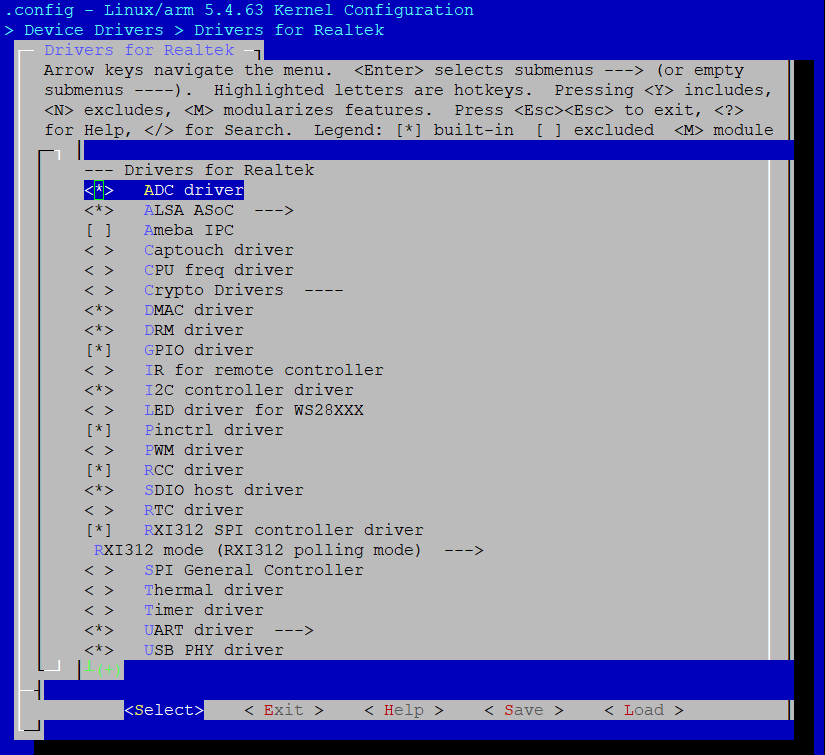
APIs
Official document: kernel API guide v5.4 or kernel API guide v6.6.
API for User Space
Sysfs Interface
Interfaces |
Introduction |
|---|---|
/sys/bus/iio/devices/iio:deviceX |
Configure and enable the IIO device. |
/sys/bus/iio/devices/triggerX |
Configure and enable the IIO trigger. |
For more API details, refer to <linux>/Documentation/ABI/testing/sysfs-bus-iio
ADC demo for user space locates at <test>/adc.
ADC Example
The demo is a simple example to read single ADC sample data.
Open ADC single raw read
sprintf(dev_name, "/sys/bus/iio/devices/iio:device0/in_voltage%d_raw", adc_ch); fd = open(dev_name, O_RDONLY);
Single read ADC sample data
read(fd, buffer, 4);
Convert read data from char to int
value = atoi(buffer);
Value is the ADC single read data.
ADC Single Read Example
Get single raw sample data
cat /sys/bus/iio/devices/iio:device0/in_voltage0_rawGet ADC offset
cat /sys/bus/iio/devices/iio:device0/in_voltage_offsetGet ADC scale
cat /sys/bus/iio/devices/iio:device0/in_voltage_scaleGet ADC differential offset
cat /sys/bus/iio/devices/iio:device0/in_voltage-voltage_offsetGet ADC differential scale
cat /sys/bus/iio/devices/iio:device0/in_voltage-voltage_scale
ADC Buffer Read Example
The steps to read ADC buffer are as follows:
Create trigger
echo 0 > /sys/devices/iio_sysfs_trigger/add_triggerNote
0 is the index we need to assign to the trigger.
Assign trigger to device
echo sysfstrig0 > /sys/bus/iio/devices/iio:device0/trigger/ current_triggerNote
Since we use 0 as the index, the trigger will be named sysfstrig0.
Enable scan elements: selecting the channel whose data values are pushed into the buffer
echo 1 > /sys/bus/iio/devices/iio:device0/scan_elements/in_voltage0_en echo 1 > /sys/bus/iio/devices/iio:device0/scan_elements/in_voltage1_en echo 1 > /sys/bus/iio/devices/iio:device0/scan_elements/in_voltage2_en echo 1 > /sys/bus/iio/devices/iio:device0/scan_elements/in_voltage6_en
Set buffer size
echo 100 > /sys/bus/iio/devices/iio:device0/buffer/lengthEnable buffer
echo 1 > /sys/bus/iio/devices/iio:device0/buffer/enableEnable trigger: start acquisition
echo 1 > /sys/bus/iio/devices/trigger0/trigger_nowDisable buffer
echo 0 > /sys/bus/iio/devices/iio:device0/buffer/enable
Character Device
Interfaces |
Introduction |
|---|---|
/dev/iio:deviceX |
Access configured events and data. |
API for Kernel Space
Usage
Interfaces |
Introduction |
|---|---|
iio_read_channel_raw |
Read from a given channel. |
iio_convert_raw_to_processed |
Convert a raw value to a processed value. |
iio_read_channel_attribute |
Read values from the device attribute. |
iio_read_channel_offset |
Read the offset value for a channel. |
iio_read_channel_scale |
Read the scale value for a channel. |
iio_read_channel_processed |
Read processed value from a given channel. |
iio_get_channel_type |
Get the type of a channel. |
Configfs
Interfaces |
Introduction |
|---|---|
iio_sw_trigger_create |
Create a new trigger type. |
iio_sw_trigger_destroy |
Destroy a trigger type. |
iio_register_sw_trigger_type |
Register a new trigger type. |
iio_unregister_sw_trigger_type |
Unregister a trigger type. |
For more details of APIs, refer to:
<linux>/Documentation/ABI/testing/configfs-iio<linux>/Documentation/iio/iio_configfs.rst
Debugfs
Interfaces |
Introduction |
|---|---|
iio_debugfs_read_reg |
Read registers |
iio_debugfs_write_reg |
Write registers |
simple_open |
Open |