Flash Layout
Introduction
This chapter describes the default Flash memory layout and customization methods.
The SDK adopts the default Flash layout shown below (using an 8MB Flash chip as an example). The boot manifest start address is fixed at 0x0800_0000, while other regions support flexible address configuration.
Item |
Physical address |
Size (KB) |
Description |
|---|---|---|---|
KM4 Bootloader manifest |
0x0800_0000 |
4 |
KM4 bootloader manifest |
KM4 Bootloader |
0x0800_1000 |
76 |
KM4 bootloader (code/data), containing KM4 bootloader IMG, mapped to the virtual address 0x0F80_0000. |
Key Certificate |
0x0801_4000 |
4 |
Public key hash information for other images. |
IMG2 manifest |
0x0801_5000 |
4 |
KM0 & KM4 Application & KM4 IMG3 manifest |
KM0 & KM4 Application |
0x0801_6000 |
1912 |
Combines KM0 image, KM4 image2 and KM4 image3 (if exists)
|
KM4 Bootloader manifest OTA2 |
0x0820_0000 |
4 |
KM4 bootloader manifest |
KM4 Bootloader OTA2 |
0x0820_1000 |
76 |
KM4 bootloader (code/data), containing KM4 bootloader IMG, mapped to the virtual address 0x0F80_0000. |
Key Certificate OTA2 |
0x0821_4000 |
4 |
Public key hash information for other images. |
IMG2 manifest OTA2 |
0x0821_5000 |
4 |
KM0 & KM4 Application & KM4 IMG3 manifest |
KM0 & KM4 Application OTA2 |
0x0821_6000 |
1820 |
Combines KM0 image, KM4 image2 and KM4 image3 (if exists)
|
FTL |
0x083D_D000 |
12 |
For Bluetooth |
VFS |
0x083E_0000 |
128 |
For file system |
Item |
Physical address |
Size |
Description |
|---|---|---|---|
KM4 Bootloader manifest |
0x0800_0000 |
4KB |
KM4 bootloader manifest |
KM4 Bootloader |
0x0800_1000 |
76KB |
KM4 bootloader (code/data), containing KM4 bootloader IMG, mapped to the virtual address 0x0F80_0000. |
Key Certificate |
0x0801_4000 |
4KB |
Public key hash information for other images. |
IMG2 manifest |
0x0801_5000 |
4KB |
KR4 & KM4 Application manifest |
KR4 & KM4 Application |
0x0801_6000 |
1912KB |
Combines KR4 image, KM4 image2 and KM4 image3 (if exists)
|
KM4 Bootloader manifest OTA2 |
0x0820_0000 |
4KB |
KM4 bootloader manifest |
KM4 Bootloader OTA2 |
0x0820_1000 |
76KB |
KM4 bootloader (code/data), containing KM4 bootloader image, mapped to virtual address 0x0F80_0000. |
Key Certificate OTA2 |
0x0821_4000 |
4KB |
Public key hash information for other images. |
IMG2 manifest OTA2 |
0x0821_5000 |
4KB |
KR4 & KM4 Application manifest |
KR4 & KM4 Application OTA2 |
0x0821_6000 |
1820KB |
Combines KR4 image, KM4 image2 and KM4 image3 (if exists)
|
FTL |
0x083D_D000 |
12KB |
For Bluetooth |
VFS |
0x083E_0000 |
128KB |
For file system |
Reserved |
0x0840_0000 |
3072KB |
Item |
Physical address |
Size |
Description |
|---|---|---|---|
KM4 Bootloader manifest |
0x0800_0000 |
4KB |
KM4 bootloader manifest |
KM4 Bootloader |
0x0800_1000 |
76KB |
KM4 bootloader (code/data), containing KM4 bootloader IMG, mapped to the virtual address 0x0F80_0000. |
Key Certificate |
0x0801_4000 |
4KB |
Public key hash information for other images. |
IMG2 manifest |
0x0801_5000 |
4KB |
KR4 & KM4 Application manifest |
KR4 & KM4 Application |
0x0801_6000 |
1912KB |
Combines KR4 image, KM4 image2 and KM4 image3 (if exists)
|
KM4 Bootloader manifest OTA2 |
0x0820_0000 |
4KB |
KM4 bootloader manifest |
KM4 Bootloader OTA2 |
0x0820_1000 |
76KB |
KM4 bootloader (code/data), containing KM4 bootloader image, mapped to virtual address 0x0F80_0000. |
Key Certificate OTA2 |
0x0821_4000 |
4KB |
Public key hash information for other images. |
IMG2 manifest OTA2 |
0x0821_5000 |
4KB |
KR4 & KM4 Application manifest |
KR4 & KM4 Application OTA2 |
0x0821_6000 |
1820KB |
Combines KR4 image, KM4 image2 and KM4 image3 (if exists)
|
FTL |
0x083D_D000 |
12KB |
For Bluetooth |
VFS |
0x083E_0000 |
128KB |
For file system |
DSP_IMG [2]: |
0x0840_0000 |
3072KB |
DSP image (code/data), mapped to the virtual address 0x0D00_0000. |
Item |
Physical address |
Size |
Description |
|---|---|---|---|
KM4 Bootloader manifest |
0x0800_0000 |
4KB |
KM4 bootloader manifest |
KM4 Bootloader |
0x0800_1000 |
76KB |
KM4 bootloader (code/data), containing KM4 bootloader IMG, mapped to the virtual address 0x0F80_0000. |
Key Certificate |
0x0801_4000 |
4KB |
Public key hash information for other images. |
IMG2 manifest |
0x0801_5000 |
4KB |
KR4 & KM4 Application manifest |
KR4 & KM4 Application |
0x0801_6000 |
1912KB |
Combines KR4 image, KM4 image2 and KM4 image3 (if exists)
|
KM4 Bootloader manifest OTA2 |
0x0820_0000 |
4KB |
KM4 bootloader manifest |
KM4 Bootloader OTA2 |
0x0820_1000 |
76KB |
KM4 bootloader (code/data), containing KM4 bootloader image, mapped to virtual address 0x0F80_0000. |
Key Certificate OTA2 |
0x0821_4000 |
4KB |
Public key hash information for other images. |
IMG2 manifest OTA2 |
0x0821_5000 |
4KB |
KR4 & KM4 Application manifest |
KR4 & KM4 Application OTA2 |
0x0821_6000 |
1820KB |
Combines KR4 image, KM4 image2 and KM4 image3 (if exists)
|
FTL |
0x083D_D000 |
12KB |
For Bluetooth |
VFS |
0x083E_0000 |
128KB |
For file system |
DSP_IMG [2]: |
0x0840_0000 |
3072KB |
DSP image (code/data), mapped to the virtual address 0x0D00_0000. |
Item |
Physical address |
Size |
Description |
|---|---|---|---|
KM4 Bootloader manifest |
0x0800_0000 |
4KB |
KM4 bootloader manifest |
KM4 Bootloader |
0x0800_1000 |
124KB |
KM4 bootloader (code/data), containing KM4 bootloader IMG |
Key Certificate |
0x0802_0000 |
4KB |
Public key hash information for other images. |
IMG2 manifest |
0x0802_1000 |
4KB |
KM0 & KM4 & CA32 Application manifest |
KM0 & KM4 & CA32 Application |
0x0802_2000 |
2936KB |
Combines KM0, KM4, CA32 image
|
KM4 Bootloader manifest OTA2 |
0x0830_0000 |
4KB |
KM4 bootloader manifest |
KM4 Bootloader OTA2 |
0x0830_1000 |
252KB |
KM4 bootloader (code/data), containing KM4 bootloader IMG |
Key Certificate OTA2 |
0x0834_0000 |
4KB |
Public key hash information for other images. |
IMG2 manifest OTA2 |
0x0834_1000 |
4KB |
KM0 & KM4 & CA32 Application manifest |
KM0 & KM4 & CA32 Application OTA2 |
0x0834_2000 |
2936KB |
Combines KM0, KM4, CA32 image
|
FTL |
0x0862_0000 |
12KB |
For Bluetooth |
VFS |
0x0862_3000 |
128KB |
For file system |
Item |
Physical address |
Size (KB) |
Description |
|---|---|---|---|
KM4TZ Bootloader manifest |
0x0800_0000 |
4 |
KM4TZ bootloader manifest |
KM4TZ Bootloader |
0x0800_1000 |
76 |
KM4TZ bootloader (code/data), containing KM4TZ bootloader IMG, mapped to the virtual address 0x1040_0000. |
Key Certificate |
0x0801_4000 |
4 |
Public key hash information for other images. |
IMG2 manifest |
0x0801_5000 |
4 |
KM4TZ & KM4NS Application & KM4TZ IMG3 manifest |
KM4TZ & KM4NS Application |
0x0801_6000 |
1912 |
Combines KM4NS image, KM4TZ image2 and KM4TZ image3 (if exists)
|
KM4TZ Bootloader manifest OTA2 |
0x0820_0000 |
4 |
KM4TZ bootloader manifest |
KM4TZ Bootloader OTA2 |
0x0820_1000 |
76 |
KM4TZ bootloader (code/data), containing KM4TZ bootloader IMG, mapped to the virtual address 0x1040_0000. |
Key Certificate OTA2 |
0x0821_4000 |
4 |
Public key hash information for other images. |
IMG2 manifest OTA2 |
0x0821_5000 |
4 |
KM4TZ & KM4NS Application & KM4TZ IMG3 manifest |
KM4TZ & KM4NS Application OTA2 |
0x0821_6000 |
1820 |
Combines KM4NS image, KM4TZ image2 and KM4TZ image3 (if exists)
|
FTL |
0x083D_D000 |
12 |
For Bluetooth |
VFS |
0x083E_0000 |
128 |
For file system |
Memory Management Unit (MMU)
To achieve firmware flexibility and meet RSIP encryption requirements (firmware encryption requires fixed IV address, see RSIP), the SDK enables Flash MMU mechanism by default. Through MMU, the same logical address can be mapped to either OTA1 physical region or OTA2 physical region, enabling devices to select firmware from different partitions. When OTA updates are not enabled, firmware is programmed to OTA1 region by default. For more information about OTA, refer to OTA.
Default MMU layout:
Note
Generally, Flash logical addresses should not be modified. Contact Realtek for customization needs.
Flash Layout Modification Guide
Modify physical-to-logical address mapping to adjust Flash layout. All entries except IMG_BOOT can be modified in {SDK}\component\soc\amebaxxx\usrcfg\ameba_flashcfg.c:
FlashLayoutInfo_TypeDef Flash_Layout[] = {
/*Region_Type, [StartAddr, EndAddr] */
{IMG_BOOT, 0x08000000, 0x08013FFF}, //Boot Manifest(4K) + KM4 Bootloader(76K)
//Users should modify below according to their own memory
{IMG_APP_OTA1, 0x08014000, 0x081F3FFF}, //Certificate(4K) + Manifest(4K) + KR4 & KM4 Application OTA1 + Manifest(4K) + RDP IMG OTA1
{IMG_BOOT_OTA2, 0x08200000, 0x08213FFF}, //Boot Manifest(4K) + KM4 Bootloader(76K) OTA
{IMG_APP_OTA2, 0x08214000, 0x083DCFFF}, //Certificate(4K) + Manifest(4K) + KR4 & KM4 Application OTA2 + Manifest(4K) + RDP IMG OTA2
{FTL, 0x083DD000, 0x083DFFFF}, //FTL for BT(>=12K), The start offset of flash pages allocated to FTL physical map
{VFS1, 0x083E0000, 0x083FFFFF}, //VFS region 1 (128K)
{IMG_DSP, 0x08400000, 0x086FFFFF}, //Manifest(4K) + DSP firmware, only one DSP region in layout
{VFS2, 0xFFFFFFFF, 0xFFFFFFFF}, //VFS region 2
{USER, 0xFFFFFFFF, 0xFFFFFFFF}, //reserve for user
/* End */
{0xFF, 0xFFFFFFFF, 0xFFFFFFFF},
};
Note
Example configuration shown; actual ICs may not include all entries. Refer to IC-specific Flash_Layout.
When modifying VFS/FTL partitions, use ImageTool to erase related regions to prevent data conflicts.
Ensure no overlap between adjacent entries.
Modifying Bootloader OTA2
Both BOOT and APP firmware have two partitions (OTA1/OTA2) for redundancy and version control. BOOT OTA is disabled by default - enable it via BOOT OTA.
To modify Bootloader OTA2 partition, adjust IMG_BOOT_OTA2 addresses in {SDK}\component\soc\amebaxxx\usrcfg\ameba_flashcfg.c with 4K alignment.
Note
Bootloader OTA1 address is fixed at 0x0800_0000 and cannot be modified.
ROM bootloader selects partitions based on version numbers in firmware headers. Higher version gets priority. See Image Pattern and Version Number.
Modifying Application Partitions
APP OTA1
Modify the address of
IMG_APP_OTA1in{SDK}\component\soc\amebaxxx\usrcfg\ameba_flashcfg.c.Re-build the project to generate the bootloader and APP OTA1.
Modify the address of
km0_km4_app.binthrough ImageTool, and download the new bootloader and APP OTA1.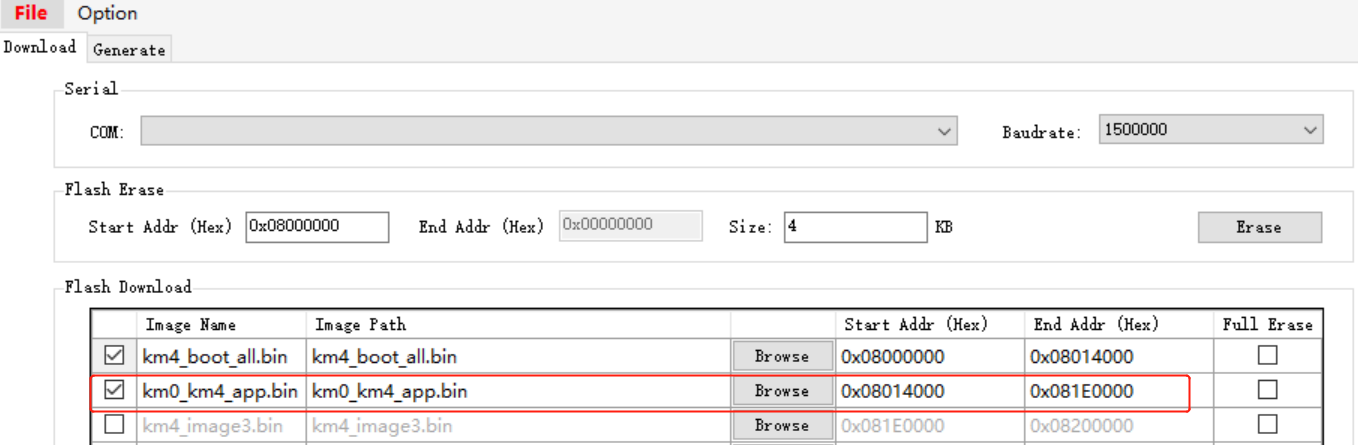
After that, the bootloader will load the image from the new location of APP OTA1 if the version of APP OTA1 is bigger.
APP OTA2
Modify the address of
IMG_APP_OTA2in{SDK}\component\soc\amebaxxx\usrcfg\ameba_flashcfg.c.Re-build and download the new bootloader and APP OTA2 as described in Section APP OTA1.
After burning the APP OTA2 into Flash through OTA, bootloader will load the image from the new location of APP OTA2 if the version of APP OTA2 is bigger.
APP OTA1
Modify the address of
IMG_APP_OTA1in{SDK}\component\soc\amebaxxx\usrcfg\ameba_flashcfg.c.Re-build the project to generate the bootloader and APP OTA1.
Modify the address of
kr4_km4_app.binthrough ImageTool, and download the new bootloader and APP OTA1.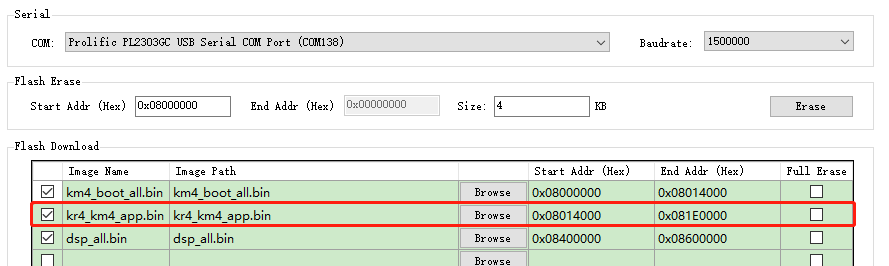
The bootloader will load the image from the new APP OTA1 location only if the version of APP OTA1 is higher.
APP OTA2
Modify the address of
IMG_APP_OTA2in{SDK}\component\soc\amebaxxx\usrcfg\ameba_flashcfg.c.Re-build and download the new bootloader and APP OTA2 as described in Section APP OTA1.
After burning APP OTA2 via OTA, the bootloader will load the image from the new APP OTA2 location only if its version is higher.
APP OTA1
Modify the address of
IMG_APP_OTA1in{SDK}\component\soc\amebaxxx\usrcfg\ameba_flashcfg.c.Re-build the project to generate the bootloader and APP OTA1.
Modify the address of
kr4_km4_app.binthrough ImageTool, and download the new bootloader and APP OTA1.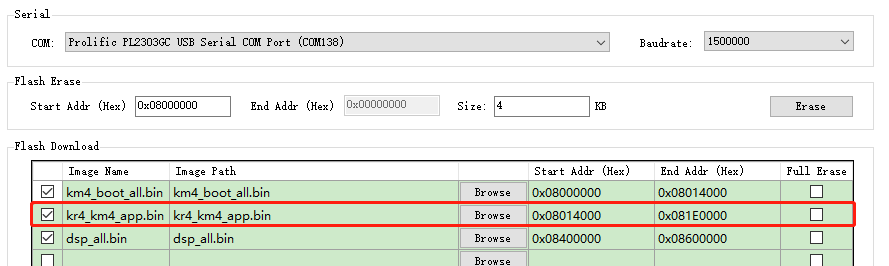
The bootloader will load the image from the new APP OTA1 location only if the version of APP OTA1 is higher.
APP OTA2
Modify the address of
IMG_APP_OTA2in{SDK}\component\soc\amebaxxx\usrcfg\ameba_flashcfg.c.Re-build and download the new bootloader and APP OTA2 as described in Section APP OTA1.
After burning APP OTA2 via OTA, the bootloader will load the image from the new APP OTA2 location only if its version is higher.
Modifying DSP IMG Location
Refer to APP OTA1 to modify the location of DSP IMG.
APP OTA1
Modify the address of
IMG_APP_OTA1in{SDK}\component\soc\amebaxxx\usrcfg\ameba_flashcfg.c.Re-build the project to generate the bootloader and APP OTA1.
Modify the address of
kr4_km4_app.binthrough ImageTool, and download the new bootloader and APP OTA1.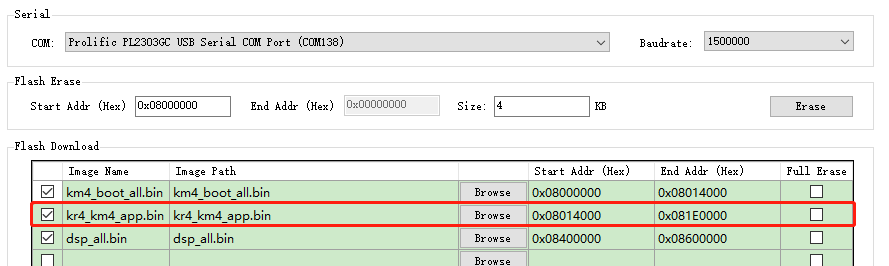
The bootloader will load the image from the new APP OTA1 location only if the version of APP OTA1 is higher.
APP OTA2
Modify the address of
IMG_APP_OTA2in{SDK}\component\soc\amebaxxx\usrcfg\ameba_flashcfg.c.Re-build and download the new bootloader and APP OTA2 as described in Section APP OTA1.
After burning APP OTA2 via OTA, the bootloader will load the image from the new APP OTA2 location only if its version is higher.
Modifying DSP IMG Location
Refer to APP OTA1 to modify the location of DSP IMG.
APP OTA1
Modify
IMG_APP_OTA1addresses in{SDK}\component\soc\amebaxxx\usrcfg\ameba_flashcfg.cRecompile the project to generate Bootloader and APP OTA1
The start/end addresses of
IMG_APP_OTA1correspond to Start Addr and End Addr in ImageTool`` forkm0_km4_ca32_app.bin, indicating firmware programming location. IfIMG_APP_OTA1is modified, update corresponding ImageTool settings and download new Bootloader & APP OTA1.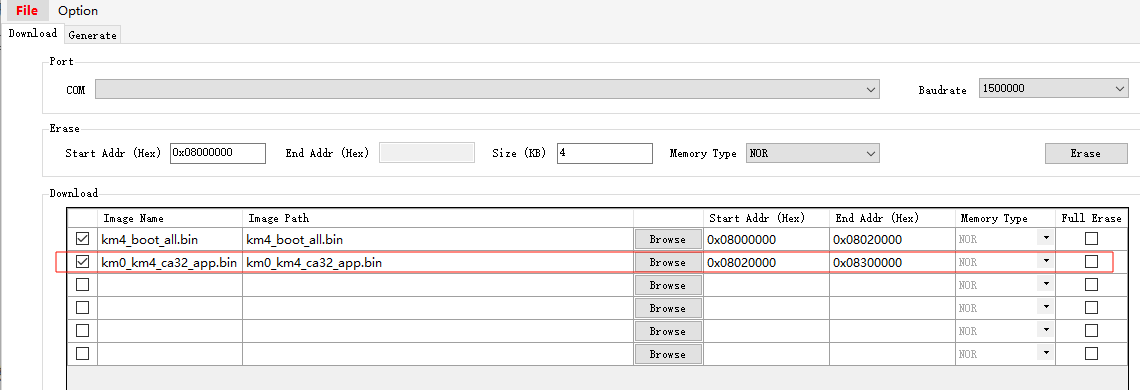
Bootloader selects partitions based on version numbers in firmware headers. If APP OTA1 has a higher version number, Bootloader will load firmware from the new APP OTA1 location.
APP OTA2
Modify
IMG_APP_OTA2addresses in{SDK}\component\soc\amebaxxx\usrcfg\ameba_flashcfg.cFollow steps in APP OTA1 to recompile and download Bootloader firmware
After OTA updates program APP OTA2 to Flash, Bootloader will load from the new APP OTA2 location if it has a higher version number.
APP OTA1
Modify
IMG_APP_OTA1addresses in{SDK}\component\soc\amebaxxx\usrcfg\ameba_flashcfg.c.Recompile the project to generate Bootloader and APP OTA1.
The start and end addresses of
IMG_APP_OTA1correspond to the Start Addr and End Addr in ImageTool foramebagreen2_app.bin, indicating the application firmware programming location. IfIMG_APP_OTA1is modified, update the corresponding items in ImageTool and download the new Bootloader and APP OTA1.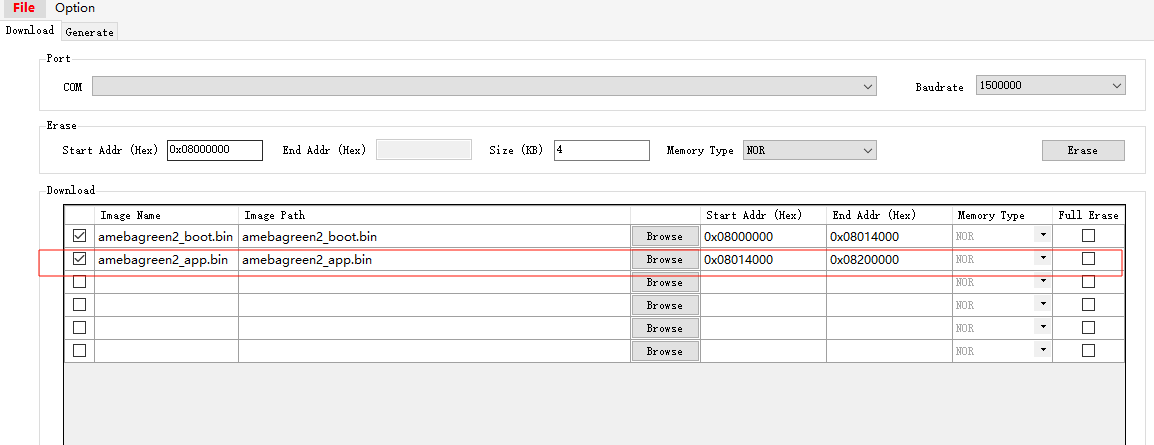
Bootloader selects which partition to boot based on tags and version numbers in the APP firmware header. If APP OTA1 has a higher version number, the Bootloader loads firmware from the new APP OTA1 location.
APP OTA2
Modify
IMG_APP_OTA2addresses in{SDK}\component\soc\amebaxxx\usrcfg\ameba_flashcfg.c.Follow the steps in APP OTA1 to recompile and download Bootloader firmware.
After APP OTA2 is downloaded to Flash via OTA, if APP OTA2 has a higher version number, the Bootloader will load firmware from the new APP OTA2 location.
Flash Protection Mechanism
Before loading APP images, the bootloader checks the Flash status register:
If bitwise AND result with status_mask in Flash_AVL (path:
{SDK}\component\soc\amebaxxx\usrcfg\ameba_flashcfg.c) sets only QE bit, retain current statusOtherwise write the result to the status register
/**
* @brif Flash_AVL maintains the flash IC supported by SDK.
* If users want to adpot new flash, add item in the following AVL.
* Note that, if new flash can be classfied as one of the Realtek-defined categories according to Classification SPEC,
* filling in the defined class index is necessary. Otherwise, FlashClassUser can be used to indicate new class.
* If (Status Register of flash & status_mask in Flash_AVL) != (1 << QE Bit), set (1 << QE Bit) to Status Register of flash
*/
const FlashInfo_TypeDef Flash_AVL[] = {
/*flash_id, flash_id_mask, flash_class, status_mask, FlashInitHandler */
/* case1: Realtek defined class, any modification is not allowed */
{0xEF, 0x000000FF, FlashClass1, 0x000043FC, NULL}, /* Winbond: MANUFACTURER_ID_WINBOND */
{0xA1, 0x000000FF, FlashClass1, 0x0000FFFC, NULL}, /* Fudan Micro: MANUFACTURER_ID_FM */
{0x0B, 0x000000FF, FlashClass1, 0x000043FC, NULL}, /* XTX */
{0x0E, 0x000000FF, FlashClass1, 0x000043FC, NULL}, /* XTX(FT) */
{0xC8, 0x000000FF, FlashClass2, 0x000043FC, NULL}, /* GD normal: MANUFACTURER_ID_GD */
{0x28C2, 0x0000FFFF, FlashClass6, 0x000200FC, NULL}, /* MXIC wide-range VCC: MANUFACTURER_ID_MXIC */
{0xC2, 0x000000FF, FlashClass3, 0x000000FC, NULL}, /* MXIC normal: MANUFACTURER_ID_BOHONG */
{0x68, 0x000000FF, FlashClass3, 0x000000FC, NULL}, /* Hua Hong */
{0x51, 0x000000FF, FlashClass3, 0x000000FC, NULL}, /* GD MD serial */
{0x1C, 0x000000FF, FlashClass4, 0x000000FC, NULL}, /* ESMT: MANUFACTURER_ID_EON */
{0x20, 0x000000FF, FlashClass1, 0x000043FC, NULL}, /* XMC: MANUFACTURER_ID_WINBOND */
{0x85, 0x000000FF, FlashClass1, 0x000043FC, NULL}, /* Puya: 85-20-16 */
{0x5E, 0x000000FF, FlashClass1, 0x000043FC, NULL}, /* Zbit: 5E-50-16 */
//{0x20, 0x000000FF, FlashClass5, 0x000000FC, NULL}, /* Micron: MANUFACTURER_ID_MICRON */
/* case2: new flash, ID is not included in case1 list, but specification is compatible with FlashClass1~FlashClass6 */
//{0xXX, 0x0000XXXX, FlashClassX, 0x0000XXXX, NULL},
/* case3: new flash, ID is not included in case1 list, and specification is not compatible with FlashClass1~FlashClass6 */
{0x00, 0x000000FF, FlashClassUser, 0xFFFFFFFF, &flash_init_userdef},
/* End */
{0xFF, 0xFFFFFFFF, FlashClassNone, 0xFFFFFFFF, NULL},
};
Note
Default QE setting disables all block protection. To preserve protection, clear corresponding bits in status_mask (e.g., set Winbond’s mask to 0x000043C0)
Recommended to enable block protection for code segments and read-only data.
When using LittleFS, recommend placing FTL partition in the last 64KB region with block protection
Disable protection during OTA updates and re-enable afterward
For Flashes that cannot protect only the last block, enable protection for the first half region